About
SQL Server, Analytics, .Net, Machine Learning, R, Python
Archives
- May 2006
- June 2006
- July 2006
- August 2006
- September 2006
- October 2006
- November 2006
- December 2006
- January 2007
- February 2007
- March 2007
- April 2007
- May 2007
- June 2007
- July 2007
- August 2007
- September 2007
- October 2007
- November 2007
- December 2007
- January 2008
- February 2008
- March 2008
- April 2008
- May 2008
- June 2008
- July 2008
- August 2008
- September 2008
- October 2008
- November 2008
- December 2008
- January 2009
- February 2009
- March 2009
- April 2009
- May 2009
- June 2009
- July 2009
- August 2009
- September 2009
- October 2009
- November 2009
- December 2009
- February 2010
- March 2010
- April 2010
- May 2010
- June 2010
- August 2010
- September 2010
- October 2010
- November 2010
- December 2010
- January 2011
- February 2011
- March 2011
- April 2011
- May 2011
- June 2011
- July 2011
- August 2011
- September 2011
- October 2011
- November 2011
- December 2011
- January 2012
- February 2012
- March 2012
- April 2012
- May 2012
- June 2012
- September 2012
- October 2012
- November 2012
- December 2012
- January 2013
- February 2013
- March 2013
- April 2013
- May 2013
- December 2013
- March 2014
- June 2016
- November 2016
- December 2016
- September 2017
- October 2017
- November 2017
- December 2017
- January 2018
- February 2018
About Me
- Name: Mitch Wheat
- Location: Perth, WA, Australia
Mitch Wheat has been working as a professional programmer since 1984, graduating with a honours degree in Mathematics from Warwick University, UK in 1986. He moved to Perth in 1995, having worked in software houses in London and Rotterdam. He has worked in the areas of mining, electronics, research, defence, financial, GIS, telecommunications, engineering, and information management. Mitch has worked mainly with Microsoft technologies (since Windows version 3.0) but has also used UNIX. He holds the following Microsoft certifications: MCPD (Web and Windows) using C# and SQL Server MCITP (Admin and Developer). His preferred development environment is C#, .Net Framework and SQL Server. Mitch has worked as an independent consultant for the last 10 years, and is currently involved with helping teams improve their Software Development Life Cycle. His areas of special interest lie in performance tuning
Tuesday, October 31, 2006
Get Well Soon, Frank
As Charles Sterling pointed out, you can drop him a note at:
http://www.sah.org.au/patient.email.asp.
Development Zen
Sunday, October 29, 2006
Daily Developers Wants You!

The Daily Developer site needs your help. We want you to add some content, no matter how small. This site has been set up so that developers like yourself can share tips and experience and help others. The content theme of the site is anything to do with the day to day life of being a programmer. Come on, you know you want to!
Give your résumé a face lift
Saturday, October 28, 2006
Missiles, Money, Cabs
While I was watching his excellent presentation, I thought it would be interesting to find out more about the design and process behind this application. Well Ron Jacobs has done just that over at Arcast. Nice one, Ron!
TechEd 2006 WebCast Series
In fact, Dan Appleman (the VB legend) recently commented on this phenomena, mentioning what it was like to develop software back in the mid to late 1980's, before Google and when documentation was a lot scarcer than it is now!
Friday, October 27, 2006
Microsoft Privacy Guidelines
Before collecting and transferring personal information, you, as the entity
requesting the information, must have a compelling business and customer value
proposition. A value proposition that benefits customers may create a
natural incentive for them to entrust you with their personal information.
Only collect personal information if you can clearly explain the net benefit to
the customer. If you are hesitant to tell customers “up front” what you
plan to do with their information, then do not collect their data. This
applies to data collected and stored locally on the customer’s machine or
transferred over the Internet.
Windows Vista Blog Gets a Facelift
Wednesday, October 25, 2006
Better Presentation Tips
Kathey Sierra has posted an article on how to start a presentation, book, article… and as usual it’s worth reading. A few hilights are:
You should not:
- Start at the beginning
- Tell, show instead
- Start with history
- Start with pre-requisites
You should:
- Begin with a question
- Be provocative
- Evoke empathy
- Do something surprising
- Start with something funny
- Start with a dramatic key event or turning point
- Have some mystery, suspense or intrigue
Monday, October 23, 2006
The T-SQL Way: Converting Integers to Binary Strings
My solution is probably not quite as elegant as Rob's CTE solution but I reckon it might be faster and use less memory. In fact there are two very similar function based solutions. One is certainly more readable than it's slightly faster counterpart.
Originally, I used the formula as the basis for a computed column, like so:
CREATE TABLE #t (
intVal int ,
binaryStr AS (
SUBSTRING( '0000000100100011010001010110011110001001101010111100110111101111' , (IntVal / 268435456) * 4 + 1, 4 ) +
SUBSTRING( '0000000100100011010001010110011110001001101010111100110111101111' , ((IntVal / 16777216) & 15) * 4 + 1 , 4 ) +
SUBSTRING( '0000000100100011010001010110011110001001101010111100110111101111' , ((IntVal / 1048576) & 15) * 4 + 1 , 4 ) +
SUBSTRING( '0000000100100011010001010110011110001001101010111100110111101111' , ((IntVal / 65536) & 15) * 4 + 1 , 4 ) +
SUBSTRING( '0000000100100011010001010110011110001001101010111100110111101111' , ((IntVal / 4096) & 15) * 4 + 1 , 4 ) +
SUBSTRING( '0000000100100011010001010110011110001001101010111100110111101111' , ((IntVal / 256) & 15) * 4 + 1 , 4 ) +
SUBSTRING( '0000000100100011010001010110011110001001101010111100110111101111' , ((IntVal / 16) & 15) * 4 + 1 , 4 ) +
SUBSTRING( '0000000100100011010001010110011110001001101010111100110111101111' , (IntVal & 15) * 4 + 1 , 4 )
)
);
-- Test values
insert into #t VALUES (0)
insert into #t VALUES (1)
insert into #t VALUES (2)
insert into #t VALUES (3)
insert into #t VALUES (4)
insert into #t VALUES (15)
insert into #t VALUES (31)
insert into #t VALUES (65)
insert into #t VALUES (127)
insert into #t VALUES (128)
insert into #t VALUES (129)
insert into #t VALUES (65535)
insert into #t VALUES (65536)
insert into #t VALUES (166754132)
insert into #t VALUES (1073741824)
-- int's are signed, max value is therefore, 2^31 - 1 = 2147483647
insert into #t VALUES (2147483647)
select * from #t
The first function version is:
CREATE FUNCTION IntegerToBinaryString(@intval int)
RETURNS char(32)
AS
BEGIN
DECLARE @bincode char(64)
SET @bincode = '0000000100100011010001010110011110001001101010111100110111101111'
RETURN (
SUBSTRING( @bincode, (@IntVal / 268435456) * 4 + 1, 4 ) +
SUBSTRING( @bincode, ((@IntVal / 16777216) & 15) * 4 + 1 , 4 ) +
SUBSTRING( @bincode, ((@IntVal / 1048576) & 15) * 4 + 1 , 4 ) +
SUBSTRING( @bincode, ((@IntVal / 65536) & 15) * 4 + 1 , 4 ) +
SUBSTRING( @bincode, ((@IntVal / 4096) & 15) * 4 + 1 , 4 ) +
SUBSTRING( @bincode, ((@IntVal / 256) & 15) * 4 + 1 , 4 ) +
SUBSTRING( @bincode, ((@IntVal / 16) & 15) * 4 + 1 , 4 ) +
SUBSTRING( @bincode, (@IntVal & 15) * 4 + 1 , 4 )
)
END
GO
This uses a concatenated string of the 4-bit binary string representations of 0 to 15, indexed by the 32-bit input integer broken into 4-bit chunks. You can reduce the number of arithmetic operations still further by creating a combined string of the 256 8-bit combinations:
CREATE FUNCTION IntegerToBinaryString2(@intval int)
RETURNS char(32)
AS
BEGIN
DECLARE @bincode256 char(2048)
SET @bincode256 = '00000000000000010000001000000011 ...'
RETURN (
SUBSTRING( @bincode256, (@IntVal / 16777216) * 8 + 1, 8 ) +
SUBSTRING( @bincode256, ((@IntVal / 65536) & 255) * 8 + 1 , 8 ) +
SUBSTRING( @bincode256, ((@IntVal / 256) & 255) * 8 + 1 , 8 ) +
SUBSTRING( @bincode256, (@IntVal & 255) * 8 + 1 , 8 ) )
END
GO
[Note: I originally posted the whole 2048 characters of @bincode256, but it caused my blog some alignment problems! You can either use the technique of small cranes to build big cranes, using the following T-SQL snippet to call the first function to create the string, and then cut and paste it, OR type it in yourself. Personally, I 'd go with the first suggestion!
DECLARE @i int
DECLARE @res varchar(2048)
SET @i = 0
SET @res = ''
WHILE @i < 256
BEGIN
SET @res = @res + '' + CAST(Substring(dbo.IntegerToBinaryString(@i), 25, 8) as varchar(8))
SET @i = @i + 1
END
PRINT @res
GO
I'm not sure what Rob and Omnibuzz (!) use for their timing harness or test dataset but hopefully, I'll follow up with relative timings.
Rob's was originally inspired by this post.
Thursday, October 19, 2006
Windows Forms
Wednesday, October 18, 2006
Using ASP.NET 2.0: CompareValidator Controls
<asp:CompareValidator ID="cvFromDate " Text=" Date cannot be less than today's date!" ControlToValidate="txtFromDate" Type="Date" Operator="GreaterThanEqual" SetFocusOnError="true" Display="Dynamic" Runat="server" ValueToCompare="<%= DateTime.Today.ToShortDateString() %>" />
But it did not like the fixed date value. Interestingly, several articles I found said this was possible, but I had no luck getting it to work (I suspect this is due to initialisation and binding event order?). The simple solution is to set this value during the page’s load event:
if (!IsPostBack)
{
cvFromDate.ValueToCompare = DateTime.Now.ToShortDateString();
The final ASP.NET code which also includes a compare validator to check the same control for dates in valid formats is:
<asp:CompareValidator ID="cvFromDate" Text=" Date cannot be less than today's date!" ControlToValidate="txtFromDate" Type="Date" Operator="GreaterThanEqual" SetFocusOnError="true" Display="Dynamic" Runat="server" />
<asp:CompareValidator id="CompareValidator1" Text="Please enter a valid date format." ControlToValidate="txtFromDate" Display="Dynamic" Type="Date" Operator="DataTypeCheck" SetFocusOnError="true" runat="server" />
Development Zen
Any coding task that is repeatable is a candidate for code generation
Tuesday, October 17, 2006
More Free .NET 3.0 Resources: .NET University
“Content is freely downloadable, and available for re-delivery to technical
audiences…includes four 75 minute lectures and four 30 minute labs.”
Thanks to tip from Brian Randell
Advanced Article on ASP.NET 2.0 Master Pages
Monday, October 16, 2006
Free E-Learning Courses:
- Course 2913: Creating Your First Microsoft® ASP.NET 2.0 Web Application
- Course 4336: Upgrading from Microsoft® Visual Basic® 6.0: Introduction to the Microsoft .NET Framework
- Workshop 4249: Performing Asynchronous Tasks by Using Multithreading with Microsoft® Visual Studio® 2005
- Workshop 4260: Building and Consuming a Simple XML Web Service with Microsoft® Visual Studio® 2005
- Clinic 5135 : Introduction to Developing with Windows® Presentation Foundation and Visual Studio® 2005
- Clinic 5136 : Introduction to Developing with Windows® Workflow Foundation and Visual Studio® 2005
- Clinic 5137 : Introduction to Developing with Windows® Communication Foundation and Visual Studio® 2005
Sunday, October 15, 2006
Database Refactoring
A post over on Larry O'Brien's blog prompted me to put together this short list of resources that can assist with database factoring and understanding an unfamiliar database:
- Visual Studio CTP for Database Professionals, you can download CTP 5 – Beta here.
- Red-Gate's SQL Dependency Tracker (14-day trial download available). Larry notes:
“One limitation is that the tool does not have a "Print" capability. I would
like to print out a (huge, wall-sized) poster of the dependency for study. It
does, though, have an "Export to image..." capability. If you save to .PNG it
does not preserve detail, but if you save to .EMF, you can import it into
Illustrator and divvy it up there.” - The book “Refactoring Databases: Evolutionary Database Design” by Scott W. Ambler and Pramod Sadalage, has received excellent reviews (unfortunately mine is on order). There is a dedicated website here
- Sparx Systems Enterprise Architect is a comprehensive database design tool.
Having access to an A1 size plotter is also very useful!
Saturday, October 14, 2006
Snap Back to Reality
CSS Layout Tools
CSSVista lets you see the effect on CSS changes in real-time:
CSSVista is a free Windows application for web developers which lets you editThe IE Developer Toolbar has a DOM viewer that lets you see a tree view of how a web page is structured.
your CSS code live in both Internet Explorer and Firefox simultaneously. … This
is a very early version of the software. It probably won't explode, but it may
not work perfectly 100% of the time.
SQL Server 2005 Practical Troubleshooting
Ken posted a blog entry on his new book here. If you have not heard of Ken Henderson before, he is renowned for his excellent ‘Guru’s Guide’ series books on T-SQL and SQL Server internals.
Certifications
Several months ago, I spoke with guys in an IT department and they actually thought it was a minus when candidates had a MCSE due to the fact there are so many BrainDumps out there. They had interviewed a large number of candidates and a pattern emerged that a large proportion of people were getting the MCSE but had very little on the job experience. I know Microsoft is making headway against the dumpsters by steering towards sandbox exams where you actually have to perform some task in a ‘live’ simulated environment. This is a much more realistic way of accessing skill levels and much harder to ‘cram’ for.
Earlier this year (and the end of last year) I participated in the SQL Server 2005 beta exam program. The interesting thing about the beta exams is that there is very little information around at the time you take them.
As an aside, I've attended a couple of interviews recently and not one of the interviewers asked me about my MCSD and MCITP SQL Server 2005 certifications, or wanted to see any proof of passing. But I still think they are worth having.
Friday, October 13, 2006
Web Design Tips
You can find a lovely web based colour scheme generator here. This is one of the best and easy to use that I’ve come across. Have a quick read through the help section, where you will find tips on creating an optimal colour scheme.
I can also recommend Scott Kelby’s very accessible book “Photoshop CS2 for Digital Photographers”.
(You can tell I’m originally from the UK, by my refusal to spell ‘colour’ as the US version, 'color’!)
Stock Photographs
Stock photography by Mitch Wheat at Alamy
A professional photographer (it may have been Roger Garwood) once told me that unless you have 1 or 2 world famous images, you can expect to earn $1 per year for every 100 photographs you have in stock. I don't think he was too far out with that estimate!
Thursday, October 12, 2006
Virtual PC 2007 Beta Available
Code Complete (by a Code Complete Zealot!)
Every time I pick up ‘Code Complete’ I learn something from it. I am not exaggerating. I’ve owned a copy of this book for a little over 10 years (now in its second edition), and I learn something useful every time I pick it up. I could perhaps say that of only a handful of books. It might be something I’ve forgotten to pay sufficient attention to rather than something earth shatteringly new, but nonetheless I learn something. Don’t take my word for it, do a few searches yourself and look at the accolades, praise and comments by respected practioners.
Actually, now I think about it, I’m not really a Code Complete zealot, just someone who hates reinventing the wheel, especially square shaped ones…
Wednesday, October 11, 2006
Transact SQL SARGs (Search Arguments)
For example, this can use an index:
SELECT SomeColumn FROM MyTableBut this can not:
WHERE SomeColumn LIKE ‘Whea%’
SELECT SomeColumn FROM MyTable
WHERE SomeColumn LIKE ‘%eat’
This important topic is covered in some detail in the following references:
pgs 351 - 368, Guru's Guide to Transact-SQL, Ken Henderson
pgs 318 - 326, SQL Server Performance Tuning Distilled, Sajal Dam
SARGs are also mentioned in this more general performance tuning article.
CodeRush
CodeRush is well worth checking out. To receive an evalution copy you will need to send an email to the address on this page. There are several training videos here. Scott Hanselman covers CodeRush in part 4 of his Productivity Tools for Developers webcast that I linked to.
Tuesday, October 10, 2006
More Agile...
"In order for programmers to be effective, they have to believe in what they're doing. Whether that belief is scientifically and empirically provable or not is completely irrelevant"
Google's Code Search
EDITED TO ADD (11th Oct 2006): Static Code Analysis Using Google Code Search
For a Few Test Cases more…
Using Agile will not guarantee a project’s success. People will. But the central tenet of Agile is “People First”. Rather than talking about whether Agile works or not, we should be extracting those things that do and applying them where appropriate. Test driven development to me seems a no-brainer (despite the fact I still struggle to write code this way). Steve Yegge writes well, and I believe he makes several excellent points, but I don’t agree with every point.
“Most great software developers around the world don't use Agile. They just work hard, they stay lightweight,…” but wait, isn’t lightweight exactly what the Agile camp say is the second most important thing you should take care of (after people)?
Steve references a superb ACMQueue article by Jef Raskin titled “When we don't understand a process, we fall into magical thinking about results.” I believe that every developer should read that article. I have long believed that one of the personally traits that benefits programmers greatly, namely seeing patterns quickly, can also become a drawback if we make connections where none are present. Seriously, if you read just one article this week, read Jef’s.
Monday, October 09, 2006
Bruce's Snake Oil!
SQL Code Camp, Wagga
Tips for Effective Meetings
- Whenever possible do not meet!
- Meetings are time consuming, so decide whether a meeting is the best way to handle the issues/topics? - Define the purpose of the meeting
- Write down a clear goal and desired outcomes
- Decide who should attend based on the desired outcomes - Keep meetings short
- Do not allow meetings to overrun
- If there is unfinished business, schedule for another time - Always issue a meeting notification
- Give attendees sufficient notice to enable them to prepare any relevant material
- State the place and time for meeting
- State the duration of the meeting
- Confirm attendees acceptance - Always distribute an agenda to attendees before the meeting takes place
Include:
- Meeting objectives
- List of discussion topics
- Place highest priority items first on agenda
- Provide attendees with any required background information - Make sure that speakers are prepared for the meeting
- Unprepared speakers will contribute little - A meeting should have an owner or chairperson
- The chairperson should open the meeting by describing the meeting objectives and expected outcome of the meeting
- The chairperson should ensure speakers adhere to the agenda and time allocated - Make sure that speakers are prepared for the meeting
- Unprepared speakers will contribute little - Make sure the facilities are prepared for the meeting
- Arrange any audio-visual equipment or materials in advance. Arrive early to set up and make sure everything is ready to use
Running the Meeting
- Start the meeting on time
- Do not wait for latecomers - Start the meeting by reviewing the meeting agenda and objectives
- Begin by introducing anyone who is not known to the other attendees - Appoint someone reliable to take minutes
- Ensure that the minutes are accurate
- If it is not recorded it probably will not happen - Stick to the agenda
- Maintain focus, keep the discussion on track
- Summarise conclusions or decisions as each agenda item is completed
- Non-agenda issues/topics should be noted and discussed in the last 5 minutes of the meeting, and if unresolved, tabled for another meeting. - Assign action items
- Identify and assign any action items to specific people with completion dates - Explicitly close the meeting
- Before closing the meeting determine if the objectives were met
- Request comment from all attendees, and enter into the minutes
- Chairperson should provide a concise summary of the meeting’s outcome
- Issues/topics requiring further discussion should be noted - End the meeting on time
- Often people will have other scheduled work to go to - Minutes should be published and made available to all attendees
Meeting Follow up
- Communicate the meeting’s decisions to those who are affected by them
- Make sure copies of the minutes are distributed
- Remind people what they agreed to do
Sunday, October 08, 2006
Interaction Design
Although I agree that interaction design is a vital part of the development process, I disagree with Nick when he states “This role [developers] should NOT be concerned with how indexes are structured etc,…”. I believe that developers SHOULD have an understanding of how indexes are structured and used. In fact, the principle of treating systems in a more holistic fashion avoids ‘pigeon holing’ and the “it’s not my problem attitude”. In larger teams, it is highly beneficial to have people spanning roles so that they can bring understanding and promote communication between disciplines and teams.
Interaction Design is something I passionately believe in as a way of ensuring that software meets and (better still) exceeds users’ expectations. The aim should be to create applications that need little or no help, “I shouldn’t have to read the manual to understand how it works”. It is possible. I have used the technique to produce a very successful application, which required minimal training even though the system contained a reasonable amount of complexity. One recent UI technique that I think should be highly valued is the ability to add ‘watermarked’ text (pale gray) to empty controls. For example, in a person’s name control you could set the watermark text to “Wheat, Mitch” explicitly showing the format the field expects data to be entered in. This eliminates ‘cognitive friction’ on the part of the user because they don’t have to think “Is it last name first, followed by a comma, or should a name be entered the way it is read?”.
In fact, more than just creating systems that are easy to use, our aim should be to create passionate users. Kathy Sierra and others, post wonderful articles on creating passionate users here.
Interaction design is something Alan Cooper (the father of Visual Basic) has been involved with for some time (you could even say he pioneered it), and has published several great books on the topic, the most notable being The Inmates are Running the Asylum, but also About Face 2.0.
Saturday, October 07, 2006
.NET Framework 2.0 Breaking Changes
Developer Zen
or to put it another way: Put yourself in the place of the user (consumer).Be Your Own Client
Friday, October 06, 2006
Use Token Handle Resolution API to get the Metadata for Reflection in .NET 2.0
Where was he using reflection? Between the business rule and data access layers in an ASP.NET 2.0 financial application! (and no, he seemingly had not heard of code generation, despite several attempts to enlighten him). That architectural review sounds appropriate…When Should You Use Reflection?
You should always think carefully about how you're using reflection. Using reflection occasionally without enforcing strict performance criteria is probably fine. If reflection APIs are only invoked when you're calling the part of your app that loads and invokes a third-party plug-in, then the cost should be reasonable. However, if your scenario involves a high-volume ASP.NET Web site that requires good throughput and response times, and if it makes significant use of the heavy reflection APIs in your "fast path" (the code in the application that must run very fast and is used repeatedly), you should really consider an architectural review to decide if you've made the right decisions on your use of reflection.
Relative performance of Invocation Mechanisms (image from MSDN article)
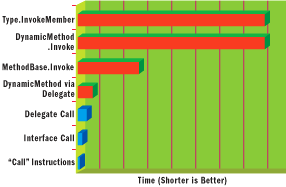
Scott Hanselman has a Hanselminutes webcast on the subject here.
How can you improve the speed of reflection based calls? J.D. Meier’s post details the use and the performance benefits of the new .NET 2.0 reflection API:
To round off this post, here’s yet another free resource from Microsoft “Improving .NET Application Performance and Scalability” (all 1150 pages of it!)“RuntimeMethodHandle works approximately twice faster than compared to equivalent GetXxx API call, if the MemberInfo is not present in the back-end .NET cache”
"Information is segmented by roles, including architects, developers, testers, and administrators, to make it more relevant and actionable. This guide provides processes and actionable steps for modeling performance, measuring, testing, and tuning your applications."By complete coincidence, I’ve been talking to a colleague about .NET performance tuning and I’m hoping to put an article together in the near future, so stay tuned.
Thursday, October 05, 2006
Indexing for Developers
I believe that it is important for developers and architects to understand these topics, as databases are often created without regard to how they will be used in production, with the effect that production systems do not perform as well as they could do.
Greg is presenting another talk this evening (details here) aimed at database administrators (but also relevant to developers) on managing indexes. If you work with SQL Server, I strongly recommend you attend these talks when Greg presents them at a local User Group near you.
Wednesday, October 04, 2006
RSSBus
Tuesday, October 03, 2006
Another .NET Developer Resource
Don't have the time to read a 10-page how-to article or watch a full length
webcast? Try an MSDN Nugget, a webcast that takes you step-by-step to
discovering new functionality or exploring a hot developer topic, all in 10-15
minutes. View them online now or download for later reference.
Mike Ormond's blog has links to online/offline viewing tools here.
The Broken Window Effect
The effect was coined as applied to vacant buildings. As soon as a single window is left broken, others will follow and the effect actually spreads out from the building into the neighbourhood. It is easy to imagine that this effect is real; just apply it to the house you live in. If you leave something that requires attention, you are more likely to leave other things as well (I have experienced this effect first hand!).
This principle of Fixing Broken Windows was documented in the US, and has its critics due to the fact that in society it is hard to eliminate/identify all other contributing factors.
Andrew Hunt and David Thomas used “Fixing Broken Windows” as a metaphor for avoiding software entropy in software development in their book, The Pragmatic Programmer. Next time you are coding and you see something that is broken, maybe you should err on the side of caution and fix it?
(Not to be confused with the Parable of the Broken Window)
BindingList<T>
The reason I mention this is because at a company where I was working recently, the programmer responsible for writing framework code was not aware of this. Thanks to David Kean, Bill McCarthy, Paul Stovell and Mitch Denny for their input.
Monday, October 02, 2006
What is a Lifehack?
Today’s fast-paced, macho style of organizational culture creates, and then
fosters, the hardworking idiot. Indeed, I think it takes a great many sound,
useful, hardworking, and clever people and turns them into idiots by denying
them the time or the opportunity to think or use their brains.
Drinking the Office Kooler RAID
Elementary, Dr. Solomon!
If I had to name a Windows programmer who has had a huge impact in the developer community, it would be Mark and the essential tools from SysInternals.
Congratulations, Rob!
Restoring Smart Tags in the C# IDE after installing LINQ Preview May 2006
Contact
MSN, Email: mitch døt wheat at gmail.com
Links
Favorites
- Recommended Computing Books
- Visual Studio 2005 IDE Productivity Tips and Tricks
- Design principles
- Development Principles
- Reporting Best Practices
- Software Development Must Haves
- SQL Server Performance Tuning Resources
- .NET Exception Handling GuideLines
- Becoming a Better Programmer
- Debugging Reading List
- Tips for Effective Meetings